Soundcloud MP3 Downloader
Download songs, albums and playlists from Soundcloud free online
About Soundcloud to MP3 Converter
Soundclouddownload.com is a soundcloud downloader that allows you to download soundcloud track online in MP3 format. You can save Soundcloud songs with the best quality in an MP3 file format by using our soundcloud downloader. You can also add an Artwork to the MP3. Our platform provides a fast, secure, and entirely free service without any requirement of installing apps or extensions. You only need a soundcloud song, playlist, or album link to paste into the input field on soundcloud downloader website and download MP3 files.
How to download SoundCloud songs, albums and playlists?
Step 1: Open the Soundcloud app or the Soundcloud website in your browser.
Step 2: Open the desired song, album or playlist page you want to save as an MP3 file.
Step 3: Click "Copy Link".
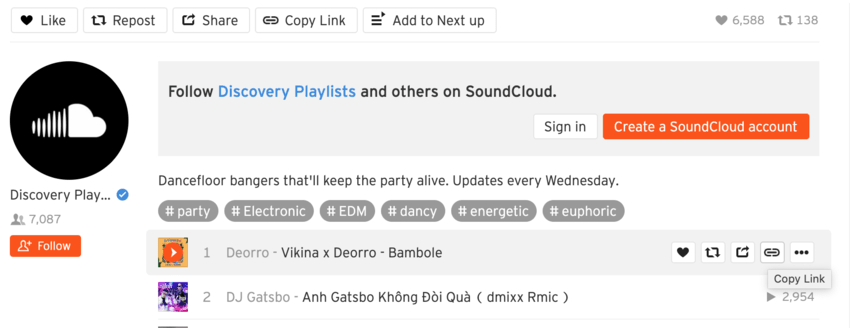
Step 4: Paste the copied link into the input field that says "Paste ... link from Soundcloud".
Step 5: Click "Start" > "Get Download".
Step 6: In the end, confirm to click "Download MP3".
Features of Soundcloud Downloader
Soundcloud Downloader boasts several remarkable features that elevate it above other Soundcloud download tools:
Effortless and Swift Conversion:
Our efficient one-click conversion system allows you to convert all your beloved songs into any audio format in mere moments.
Uninterrupted Listening Experience:
Our powerful ad-block feature ensures that you can savor your music without being irritated by those pesky and bothersome Soundcloud ads.
High Sound Quality:
Our tool preserves your music the original quality, delivering an exceptional listening experience every time.
As a result, if you’re seeking a simple method for download soundcloud music, albums, and playlists from the world’s most popular streaming service, look no further than Soundcloud Downloader!
FAQs about Soundcloud Downloader
1. How do I download music from Soundcloud online?
You can use online Soundcloud downloader tools to download soundcloud music.
2. Can I download songs from Soundcloud to MP3?
Of course. The Soundcloud downloader is extremely fast, allowing you to download soundcloud music in seconds. Our advanced technology ensures a seamless and smooth downloading process every time, so you never have to worry about waiting around for your music.
3. Is Soundcloud Downloader safe to use?
Yes. The Soundcloud Downloader uses cutting-edge encryption technologies to protect your data and privacy completely. In addition, our tool is regularly updated to avoid potential security threats so that you can trust us with all your downloading needs.
4. Can I download songs from Soundcloud for offline listening?
A: Yes, Soundcloud Downloader allows users to download soundcloud music.
5. How many songs can I download from Soundcloud?
A: There is no limitation on the number of Soundcloud. If you want to download more than one musics, you can open new tabs and paste URLs simultaneously.
6. Can I keep the downloaded songs forever?
A: Yes, once a song is downloaded from Soundcloud, it is available for offline listening indefinitely, as long as the user maintains an active subscription.
7. Can I download Soundcloud songs to my computer?
A: Yes, it is possible to download Soundcloud songs to a computer using the Soundcloud Downloader for Windows or Mac.
8. Can I download Soundcloud songs to my mobile device?
A: Yes, it is possible to download Soundcloud songs to a mobile device using the Soundcloud Downloader for Android or iOS.
9. Can I download high-quality audio files from Soundcloud?
A: Yes, Soundcloud Downloader will download the highest quality audio files automatically.
10. Are there any limits on how many times I can download a song from Soundcloud?
A: No, there is no limit on how many times you can download a song from Soundcloud.
